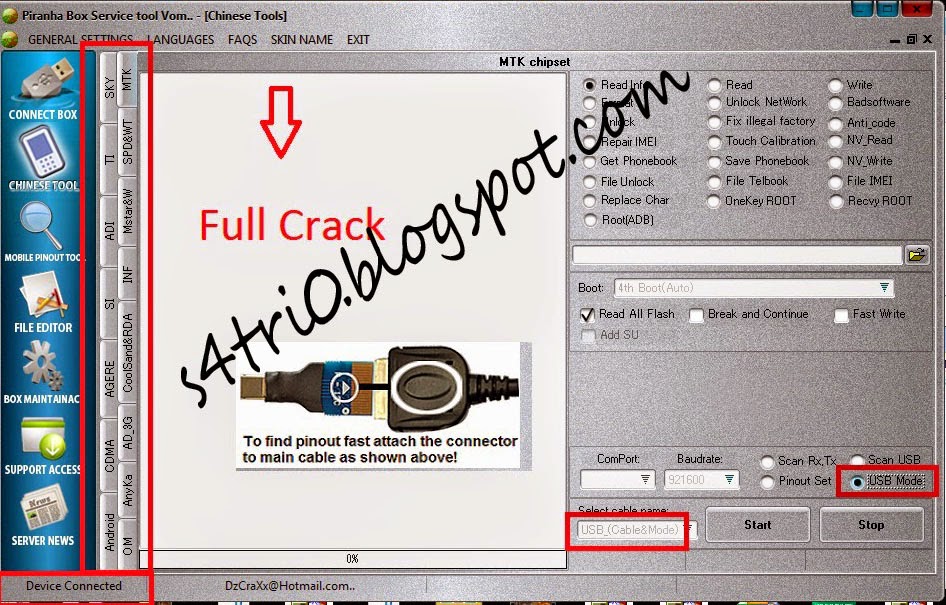
USB Dongle Backup and Recovery 2012USB Dongle Backup and Recovery 2012 is new generation of dongle safety utility. This product emulates physical presence of hardware key by means of virtual USB controller emulation.Dongle emulation allows a legitimate customer to avoid such threats like dongle theft or damage and to ensure the whole business against possible losses caused by dongle problems.USB Dongle Backup and Recovery 2012 is an ideal solution for all Windows based operational systems. Dongle emulationAs soon as dump file is sent to us we start working on its decoding and then make trial version of dongle emulator for you.We send you login and password to your user area account, where you can download DongleBackup2012 and Virtual Dongle Image file that has.DNG extension.This is a virtual copy of your dongle.Download DongleBackup2012.zip, open it and unpack DongleBackup2012.exe to your computer, it can be your desktop or download folder for example.We strongly recommend downloading and saving Virtual Dongle Image (.DNG) file to the same folder. If you click your virtual dongle image linkbut downloading doesn't start, please try to click it using right mouse button and select 'Save object as' option.Then launch DongleBackup2012.exe.DongleBackup2012 installs low level driver in your system, so it is required to have Administrators privileges, in other words make sureyou have been logged in as administrator, before USB Dongle Backup and Recovery driver installation.When driver is installed, please open 'Emulator' tab and press 'Start service' button.
If service is started successfully youwill see appropriate message and version information will appear in Status window.When service is started please click 'Load Dump' button and select your Virtual Dongle Image file that has.DNG extension.If you need to emulate more than one key, you need to load each file one by one to emulate the situation when all of yourkeys connected to computer simultaneously.Then please open 'Emulator' tab. If everything is ok you will see data in 'License' window and ID of your key will appear in 'Dongles' window.Dongle ID is different from the password you got while dumping your key, so do not worry about that.If everyhting goes well, SafeNet dongle drivers for new devices will be installed.
How To Copy Dongle Key
You can checkStart/Control panel/System and Securty/System/Device Manager for installed USB Devices:Now you are ready to start your software. Emulation Tab'Start Service' button starts Dongle Backup and Recovery driver. It is necessary to have it started whether you want to read your key oremulate your dongle with Virtual Dongle Image file.' Restart Service' button restarts dongle emulator driver.
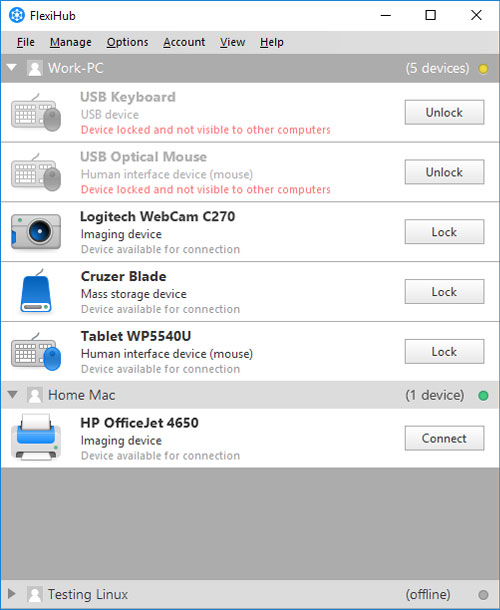
This is helpful in case you made some changes, loaded new virtual dongle imagefor example, but dongle didn't appear in Control panel/System/Devices.' Lock License' button is used for control over the distribution. If you don't want emulator to be copied to any other computer, you should install it from removable media like flash or delete virtual dongle image file that has.DNG extension after the installation. When service is started and.DNG file is loaded you should press 'Lock License' button and license disappears. Then it will be impossible to copy emulator to different computer.' Validate PRO Version' button is used for opening PRO Version validation dialog, where you can find Request code for PRO version and enter authorization code.'
License' window contains your license. You could enter new license code here and press 'Update license' button but usually it is not required since.DNG file already contains License information.' Licensed dongles' window contains information about ID of licensed keys. Those IDs are different from passwords you saw while dumping your hardware lock.' Computer ID' - ID of your computer. Computer ID is required for control over the distribution using 'Lock license' option.' Load button' - opens up a dialog for virtual dongle image file selection.
When dongle emulator is started please select appropriate.DNG file and all necessary data will be loaded. If you need to emulate number of dongles you should load all of those files one by one.' Clean storage' button cleans internal data storage. It is designed to keep system clean and delete your virtual dongle image from emulator memory. You should use this button when you want to turn your emulator into the dumper.Another purpose, for example, when you are switching between virtual dongle images for one software, you should use this button before loading new dongle configuration.Driver tabWhen USB Dongle Backup and Recovery 2012 driver is not installed, you initially see this tab. When driver is installed, DongleBackup2012 opens up with 'Emulator' tab.' Install driver' button installs driver within your system.'
Usb Dongle Drivers Free Download
Reinstall driver' button replace just a driver file within your system folder in case you upgrade emulator to the latest version. When driver files is replaced it is required to 'Stop' and 'Start' service to work with updated version.' Uninstall driver' button uninstalls driver from your system. When it is pressed it is highly recommended to reboot the computer.Driver startup options.If you want Dongle emulator driver was loaded automatically please Select Automatic start option and press 'Save state' button, if you want to load driver manually, select 'Manual start' and also press' Save state' button.Dumper tabIs not implemented yet. Windows 7 x64 and Windows Vista x64 driver signature problem.Vista x64 and Windows 7 x64 requires special driver signature.You can used F8 on bootup and then selected to disable check for signeddrivers or enable test signature using Driver Signature EnforcementOverrrider utility. All you need is to disable User Access Control (UAC)in your Control Panel, reboot the computer, then startDriver Signature Enforcement Overrider, select 'Enable Test mode' option,then reboot your system again. Then Dongle emulator driver will be readyfor running in your Windows x64 environment.Here is the link to Driver Signature Enforcement Overrider:Signed PRO version of dongle emulator for Windows x64You can use USB Dongle Backup and Recovery 2012 PRO that is 100% twin of regular versionbut its driver is signed for Windows 7 and Windows 8 and can be loaded without anykind of additional efforts.